
Three hundred hours of video are uploaded to YouTube every minute. With so much competition, you need your videos to be at their best to stand out. But, at the same time, you’re just one influencer on a budget — you can only do so much.
These free resources will help you create pro-looking videos and get more views without breaking the bank:
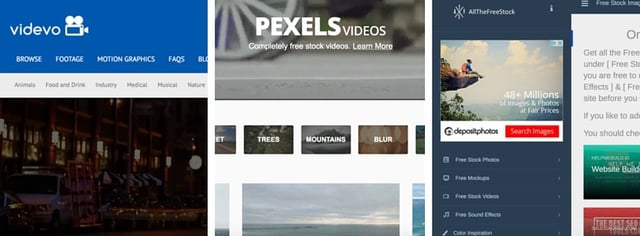
Stock Video
Need some solid, free stock video to create intros, outros, or credit rolls? These sites have you covered:
Video Editing
Whether you’re editing on the go or at your desk, these apps can get your video ready to upload in record time:
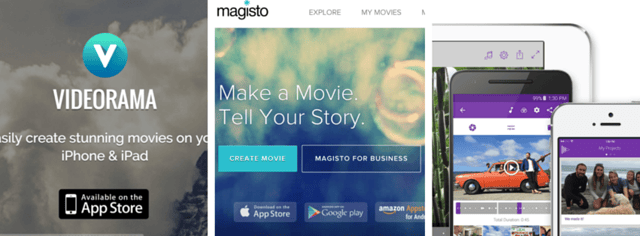
Mobile Video Editing Apps
Videorama: iOS app that lets you add music, text overlays (including animated text overlays), and special effects
Magisto: iOS, Android, and browser/Windows apps —mostly automatic video editing + enhancement
Adobe Premiere Clip: iOS & Android app that lets you edit and add visual + audio effects to video from your phone, then send it to Premiere Pro if you want to keep editing on your computer
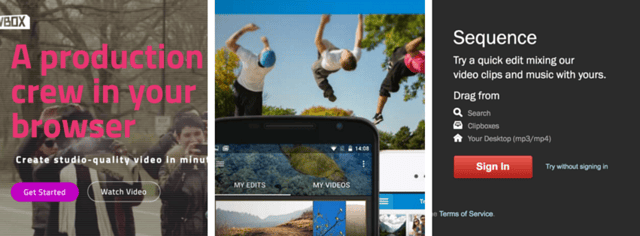
Web + Computer Video Editing Apps
Showbox: A production crew in your browser — add text, backgrounds, and automatically balance the audio in your videos and more to get professional caliber videos
WeVideo: A free video editing tool, focused on being intuitive and easy to use (but with more robust video editing options available if you need them)
Sequence: A browser-based video editing tool from Shutterstock, with access to photos and music from Shutterstock’s stock library that easily export to YouTube
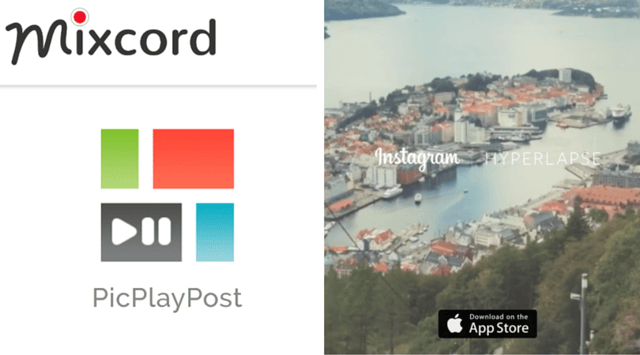
Instagram & Social Media
To get people actually watching your videos, you should be doing more than just uploading them to YouTube — you need to promote them, and these apps can help you do it:
PicPlayPost: iOS, Android, and Windows app that lets you create multimedia (photo, gif, video) collages for sharing on social media
Hyperlapse: iOS app from the Instagram team to help you create timelapse videos and easily share them to Instagram
And while this pick isn’t an app, you can brush up your Instagram video skills with these ten tips from PhotoJojo.
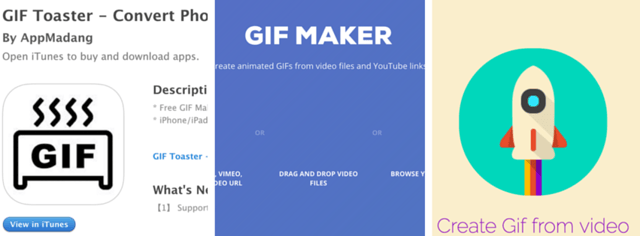
Video to GIF
If you want to increase traffic to your site from your YouTube videos, you need to give viewers some kind of incentive to come back to your blog — otherwise, they’ll just watch your video and click away for good.
One way: include step-by-step gifs in a post at your site. You can use any of the below apps to pull out specific steps in a makeup tutorial, for example, so that viewers can visit your blog to follow the steps, instead of having to rewatch the video over and over again.
GIFToaster: iOS app that lets you convert videos on your phone to gifs
Vidgif at Imgur: Pop in your YouTube link, select the times you want to create a gif of, and you’re good to go! (Giphy has a similar tool that also supports uploading videos, as does MakeAGif)
GifRocket: A free Mac app to create gifs from video on your Mac
Get More From Your Videos
Once you’ve gone to all the effort of creating and promoting your videos, you should do everything you can to get more results from them.
Transcriptions are great for search engine optimization — basically, driving more traffic back to your site through Google. One free transcription “hack” is that you can use the Google Docs app on your phone, which has a built-in transcription option, and then play your video. It won't be perfect, but it’ll get you 80-90% of the way, and then you can do a quick proofread before you post it...with the gifs we already talked about sprinkled in to create a step-by-step tutorial to go along with your video. (There are other transcription apps, including Transcribe and TranscribeMe, but they cost money.)
If you have several videos that have a similar theme or naturally follow each other, you can create playlists at your YouTube account to increase views and keep people watching your videos. Once you’ve create those playlists, you can embed them on tutorial pages on your site, along with the transcriptions mentioned above, and direct people to sign up to your email list to get regular updates on future videos. Aside from growing your email list and audience, these landing pages will be good for search engine optimization and drive more traffic to your site over time.
You can also upload your videos on platforms other than YouTube, even if YouTube is your main video channel. Facebook videos are worth experimenting with — you can create a “trailer” that prompts people to watch the full video at YouTube (or at your site), or upload the full video a few days after the original video goes up. Experiment with a few different strategies and see what works for you.
And of course, don’t forget to add and optimize your annotations — this post at Moz can help you do that.
Want even more resources on how you can take your videos to the next level and the apps that’ll help you do that?
Enter in your email below for a free guide:

