
At this point, you’re practically a pro at recording your tutorials and reviews. You have a regular schedule, your subscriber base is growing, and you get good feedback. Where should you focus your attention next?
The answer: focus on making sure that people are actually watching the whole video — or as much of it as possible. Videos that have longer watch times are ranked better in YouTube’s search algorithms, which means more views, which means more ad revenue from YouTube. And, usually, longer watch times mean more engaging videos, and that means people are more likely to stick around and become subscribers. Ding, ding! That’s what you want. So, how do you create videos that people will spend more time watching?
Cut the fluff.
This is a pretty basic tip, but worth saying nonetheless. Try to cut out any pauses and all the fluff. Of course, after a while, we tend to get “blind” to the boring bits in our own videos — it’s hard to see them from an outside POV. One way to get an idea of things you can change is to monitor the drop-off rates across a few of your videos.
Let’s say, for example, you normally do a rundown of all of the products that will be included in a tutorial at the beginning of the video. When you look at your metrics, you see that people tend to drop off while you’re doing that rundown. You can either trim down the rundown, or include it at the end of the video (or in the description / in an accompanying blog post).
Here’s how to look at those metrics:
- Go to “Video Manager” on your YouTube account
- Click on “Analytics” in the audience sidebar, then “Audience retention” - see below:
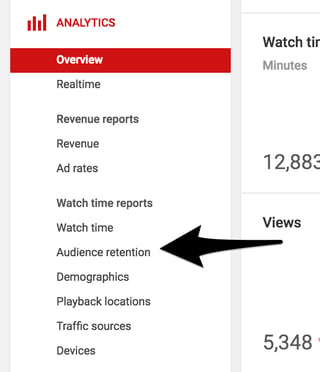
You’ll be brought to a screen that looks like this:
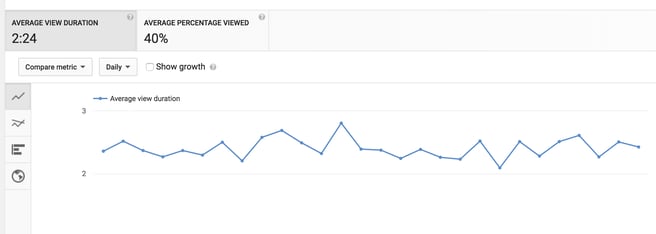
If you tend to follow the same “formula” in every video (i.e. introduction, overview of products, preview of finished look, step-by-step tutorial), then looking at the average view duration will give you valuable information in and of itself.
But, if you scroll down below that, you’ll see a list of all of your videos with the average view time on each. This way, you can look at a few of your most popular videos and see where people tend to be dropping off in each of them, then use that knowledge to improve your next video.
Create playlists.
If you take related videos and put them together into relevant playlists, you’re making it easier for the viewer to keep watching. They’ll see the next video coming up, and, if it’s something they’re interested in (one more reason to give your videos names and thumbnails that will stand out), they’ll keep watching.
You can also use this to split up longer videos into shorter ones, and then lead each shorter video into the next one. This can increase your total watch percentage and increase video views, but only use it when it makes sense — otherwise you might risk annoying viewers by feeling like you’re making them sit through multiple videos for no reason. If you’ve recorded a twenty-minute long multi-step tutorial where each step of the process has its own value, then that would be a great time to split the longer video into a few shorter ones.
Tease and annotate.
Remember how we talked about figuring out what the drop-off point was? Teasers are one way you can make use of that information. Five or ten seconds before the average drop-off point, you can show a preview of the end result or say something like, “Make sure to stick around to hear my secret to keep this look shine-free all day, even in the summer!”
Annotations are another way to keep viewers’ attention throughout. One way to do this is to link to videos in annotations to give the viewer more information about a specific product or process. Make sure to use the in-playlist link — that way, the viewer will be taken to the playlist, and once that video is done, the next one will automatically queue up.
You can use these teasers and annotations to encourage fast-forwarding and rewinding, too. People can click an annotation to go to a certain spot in the video (“If you missed it, click here to get my concealer application tips”), which increases their total amount of watch time.
There are many other ways you can improve your total watch time and percentage, but these should be enough to get you started today. If you want to dig more into YouTube analytics and how you can use them to improve your videos, Social Media Examiner has a great article about it. And if you want to get more tips on marketing for influencers, sign up for updates!

